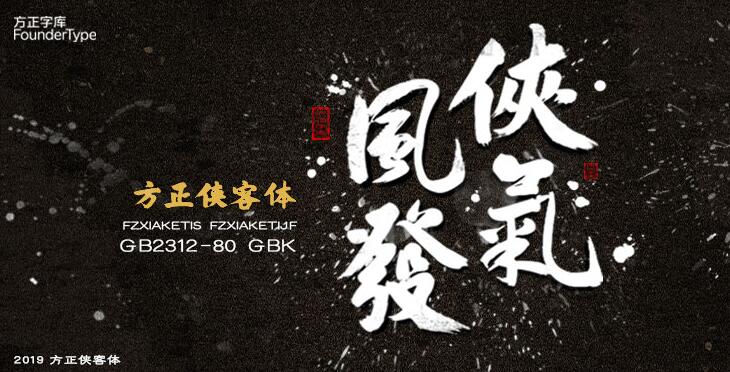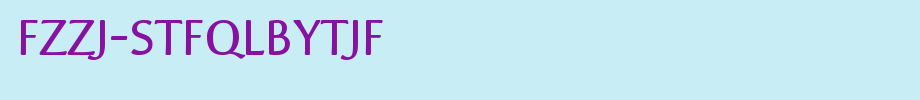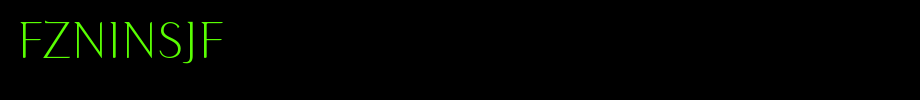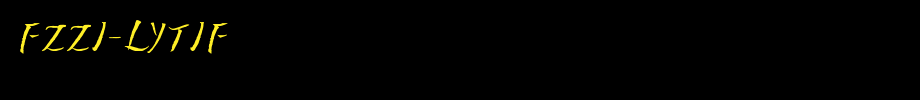MicrosoftJhengHei_ Microsoft font

Microsoft font is also a commonly used font, and there are many fonts. Here, we will package and download the best 29 commonly used fonts for everyone. Font installation methods: 1. Click Start, select and open the Control Panel, and then double-click the Font icon. Click to select the font to be added, and then click OK. When selecting multiple fonts to add, hold down the CTRL key, and then click each font
Edit: 360 knowledge base of frequently asked questions about debits
Notes:
Font installation method:
Download the font ZIP file to the computer, unzip and copy the font file in the folder (e.g. Siyuan bold. TTF) to the "C:/Windows/fonts" folder, and it will be installed automatically.
Download:Local download